Editor's review
Often when you are burdened with loads of work, you may forget about various things you need to do or different details you need to consider while working on any file or document. Even many times you stick notes by your table side or the notes-board, but being occupied with work, you don’t get the time to look at them. Now, you need not do this anymore, as you can comfortably record details, information, ideas, etc in the form of memos with Veedid Memo Pad 1.6.1 desktop application. It’s integrated of features to let you record and store any piece of information as memo, which can be viewed easily anytime as it can be set to stay at top or simply accessed from system tray. The application even supports creating parent and child memos for connecting two memos in continuation.
The Veedid Memo Pad 1.6.1 program console appears at right side of the desktop screen and sports a neat interface. It allows you to start adding as many memos as you require and even create parent and child memos, if needed. Click on ‘+’ icon and you would be displayed an area for writing the memo content. Write the information or details and click on memo icon for storing it or press ‘Esc’ for canceling it. Next, you can even add child memo, which would be displayed in expandable view form with parent memo. This feature is beneficial for recording different information regarding single project. Further, the memos can be easily deleted, edited, or copy-pasted, anytime. The program also lets you drag and drop child memos from one to another parent memo. Moreover, when the number of memos increases its also possible for the users to Search the required memo. To find any memo you just have to specify the some relevant text and the possible matches would be shown simultaneously on the program screen. Along with these features, you can even create and restore backup, and import or export memos with the program.
The Veedid Memo Pad 1.6.1 supports storing various pieces of information regarding files, projects, events, etc, as memos, which you can easily be accessed anytime. The program has been assigned 3 rating points for its smooth functioning and overall usability.


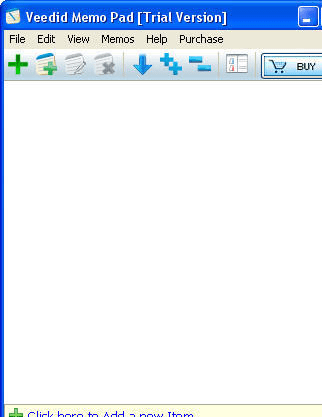
User comments